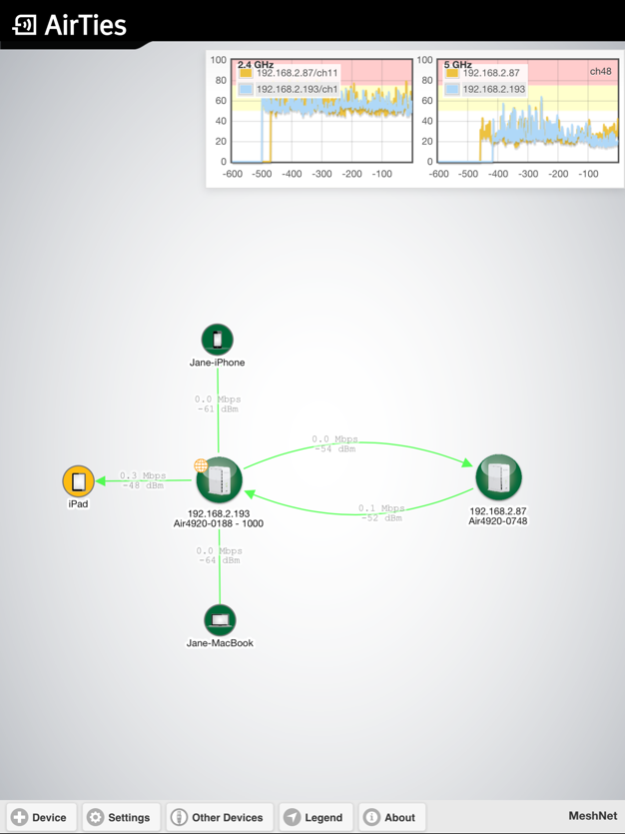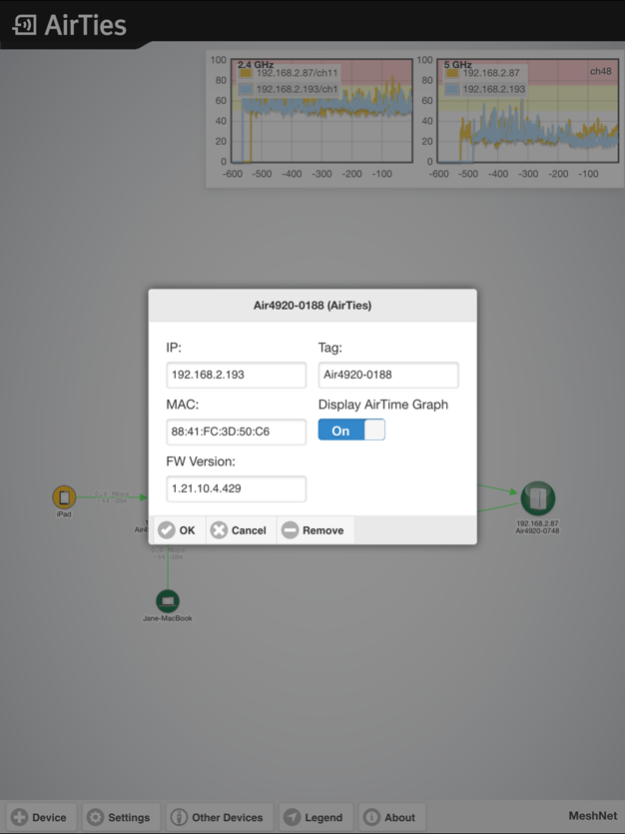AirTies Network Visualizer 1.0.0
Free Version
Publisher Description
*** This App is for pre-authorized technicians/installers ONLY and it is NOT for general use. Please DO NOT download this application unless you are an authorized technician/installer with assigned credentials. ***
Ultimate assistant for the field technicians in installing the AirTies home networking devices as well as troubleshooting the issues quickly and effectively.
The AirTies Network Visualizer app allows you to monitor and manage AirTies Mesh Network topologies. With the app, you can access the home network, see the mesh health through various node and client color codings.
Key Features*:
- Network Map – Access and manage your network through graphical user interface
- Mesh Network Health – Trace and Monitor the AirTies Mesh Network health status through various indicators like Throughput, Max Phy Rate and RSSI levels
- Installation Guidelines – Helps installation and best placement of the AirTies Nodes for best performance through different criteria.
- Client Performance Indicator - Provides end-to-end network speed indication through Estimated Throughput calculations
- AirTime Availability - For both channels (2.4 GHz and 5 GHz) the airtime availability graphs are shown per operating channel and IP address.
System Requirements:
- This app will only work with a registered email address. If you have not registered your email address with AirTies before, please ask your Account Manager to complete this process first before downloading the app.
- The app works with AirTies Smart Mesh Access Points (Air4820, Air4920 and later models).
- Compatible with Apple iPad 2 and above and iOS 8 and greater.
For additional help, visit our site at http://www.airties.com
* Some features require corresponding support on the mesh nodes themselves and hence may not work in all setups.
Sep 14, 2016
Version 1.0.0
This app has been updated by Apple to display the Apple Watch app icon.
About AirTies Network Visualizer
AirTies Network Visualizer is a free app for iOS published in the System Maintenance list of apps, part of System Utilities.
The company that develops AirTies Network Visualizer is Airties Kablosuz Iletisim Sanayi ve Dis Ticaret A.S.. The latest version released by its developer is 1.0.0. This app was rated by 3 users of our site and has an average rating of 5.0.
To install AirTies Network Visualizer on your iOS device, just click the green Continue To App button above to start the installation process. The app is listed on our website since 2016-09-14 and was downloaded 178 times. We have already checked if the download link is safe, however for your own protection we recommend that you scan the downloaded app with your antivirus. Your antivirus may detect the AirTies Network Visualizer as malware if the download link is broken.
How to install AirTies Network Visualizer on your iOS device:
- Click on the Continue To App button on our website. This will redirect you to the App Store.
- Once the AirTies Network Visualizer is shown in the iTunes listing of your iOS device, you can start its download and installation. Tap on the GET button to the right of the app to start downloading it.
- If you are not logged-in the iOS appstore app, you'll be prompted for your your Apple ID and/or password.
- After AirTies Network Visualizer is downloaded, you'll see an INSTALL button to the right. Tap on it to start the actual installation of the iOS app.
- Once installation is finished you can tap on the OPEN button to start it. Its icon will also be added to your device home screen.